Microsoft Excel AutoRecover Errors
In the process of upgrading my PC at work to XP, I changed the base directory that the the Microsoft Excel AutoRecover data was stored in. Actually I had forgotten that the AutoRecover data was stored there, but was reminded of this when I tried to change tabs in the “Options…” dialog:
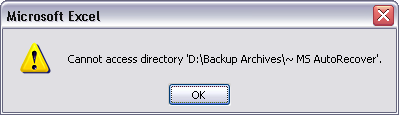
This might seem innocuous, but the only direct way to change the directory is through the “Options…” dialog, and this error is shown instead of switching tabs in the dialog. This would not likely be an issue if any of the following were true of the design:
* There was a way to change the directory from the error dialog.
* A default directory was used in the case that the custom directory could not be used.
* The “Options…” dialog could be opened without a document open.
* The dialog switched tabs even though the error occurred.
* The error could just be ignored.
Well, the last is partially true. The error is just ignored silently when starting up Excel. There is no warning that AutoRecover data is not being saved. This is probably why I missed is when I changed the directory name previously. Luckily, I’ve only been running this way a couple of weeks.
(Of note, I don’t have it pointing to a standard location like `C:\Temp` because one of the likely recovery scenarios is a power failure and there is a script that runs on login that deletes the temporary files. The logic of this can be debated separately.)
